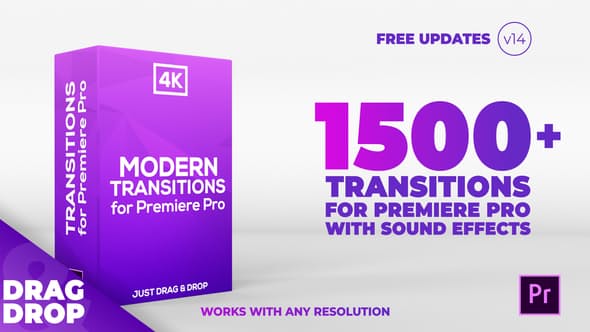
主要特点
- 只需拖放(无需其它复杂操作)
- 仅适用于Premiere Pro(CC13 v.7.2.2及以上版本)
- 非常容易使用(不需要任何知识)
- 4速变化
- 每个转场过渡都配有转场音效
- HTML预览库(选择快速简便的正确过渡)
- 适用于任何类型的媒体
- 有声音的视频教程
- 每个转场类别都分别有单独的工程项目
包含的内容
1200个(73类)Premiere Pro的转换效果(不是mogrt文件)和156种声音效果
- Swipes
- Swipes with RGB
- Lens Swipes
- Lens Swipes with RGB
- Panoramic Swipes
- Panoramic Swipes with RGB
- Spins
- Spins with RGB
- Zoom Spins
- Zoom Spins with RGB
- Simple Zoom
- Simple Zoom with RGB
- Lens Zoom
- Lens Zoom with RGB
- Lens Zoom Spins
- Lens Zoom Spins with RGB
- Stretch
- Stretch with RGB
- Square Glitch
- Wave Glitch
- Blocks Glitch
- Mosaic Glitch
- Distortion Glitch
- Super Fast
- Light Leaks
- Bonus: Swipe with Light Leaks
- Real Glitch
- Digital Glitch
- Smooth Shake
- RGB Smooth Shake
- Hard Shake
- RGB Hard Shake
- Perspective Shake
- RGB Perspective Shake
- Simple Zoom Pixelation
- Lens Zoom Pixelation
- Zoom Spins Pixelation
- Spins Pixelation
- Lens Swipes Pixelation
- RGB Swipes Pixelation
- Circle Swipes
- RGB Circle Swipes
- Square Swipes
- RGB Square Swipes
- Triangle Swipes
- RGB Triangle Swipes
- Line Swipes
- RGB Line Swipes
- Polygon Swipes
- RGB Polygon Swipes
- Rhombus Swipes
- RGB Rhombus Swipes
- Star Swipes
- RGB Star Swipes
- Dial Line Swipes
- RGB Dial Line Swipes
- Double Circle Swipes
- RGB Double Circle Swipes
- Double Polygon Swipes
- RGB Double Polygon Swipes
- Double Rhombus Swipes
- RGB Double Rhombus Swipes
- Double Square Swipes
- RGB Double Square Swipes
- Double Star Swipes
- RGB Double Star Swipes
- Double Triangle Swipes
- RGB Double Triangle Swipes
- RGB Square Glitch
- Glitches


































使用方法




使用方法
1. 打开或者导入02_Transitions文件夹中的PR工程。如果丢失素材,请自行手动指定。
2. 在PR项目面板,把视图切换为“图标视图”可以预览转场效果
3. 在拖放转场效果前,请先设置序列如下:
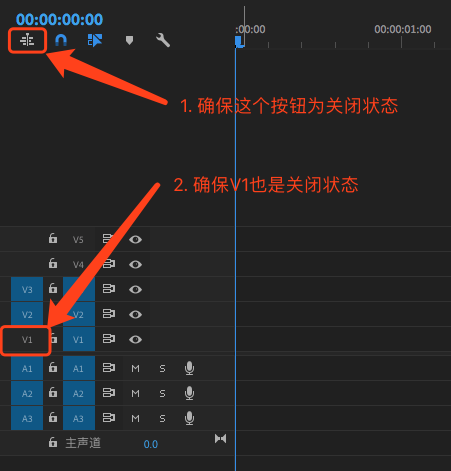
4. 选择指定的转场效果,然后拖到时间线上两段素材之间,如下:

5. 完成。Enjoy!
下载地址
密码:r5km






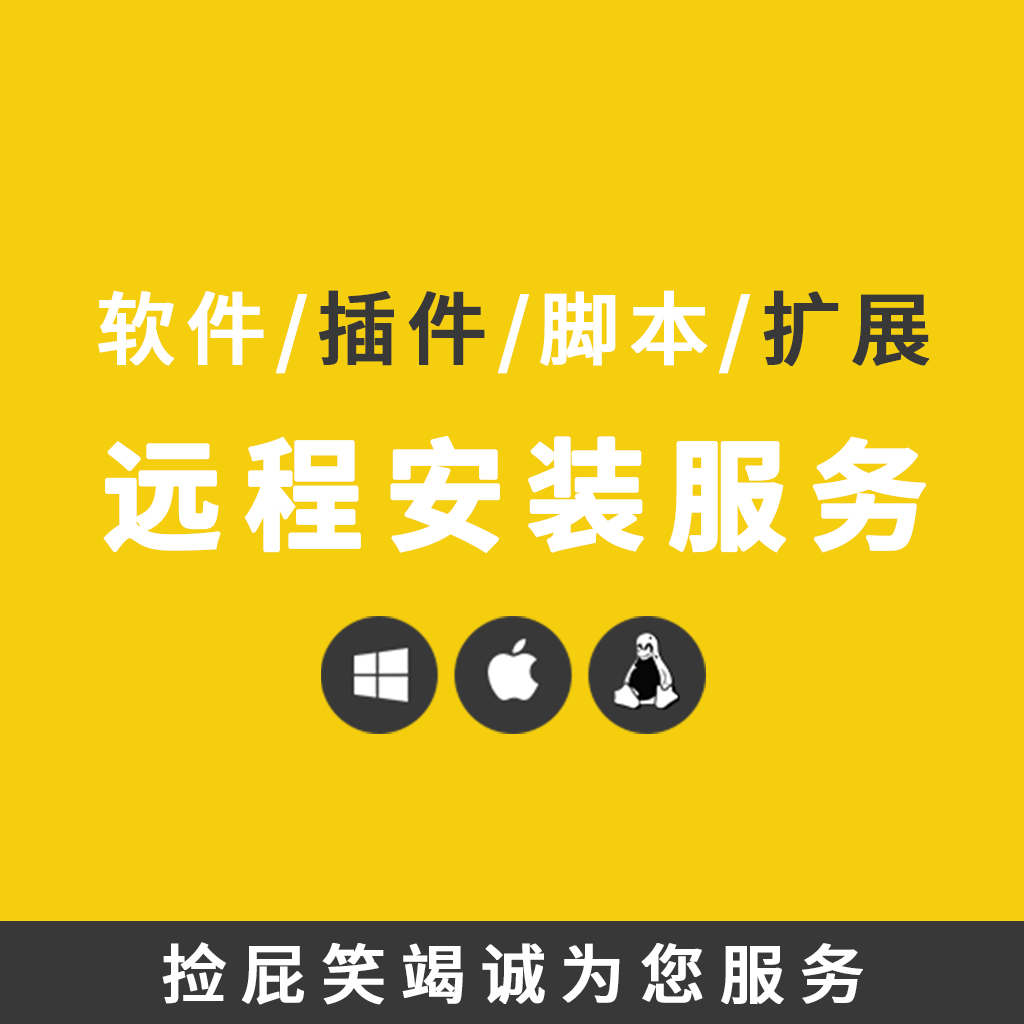


解压密码多少呀~
@娃哈哈 加密资源请加入QQ群免费获取
@捡屁笑 qq群是多少?
@Ula QQ群一直显示在网页的右边,看不到?群号:511483902