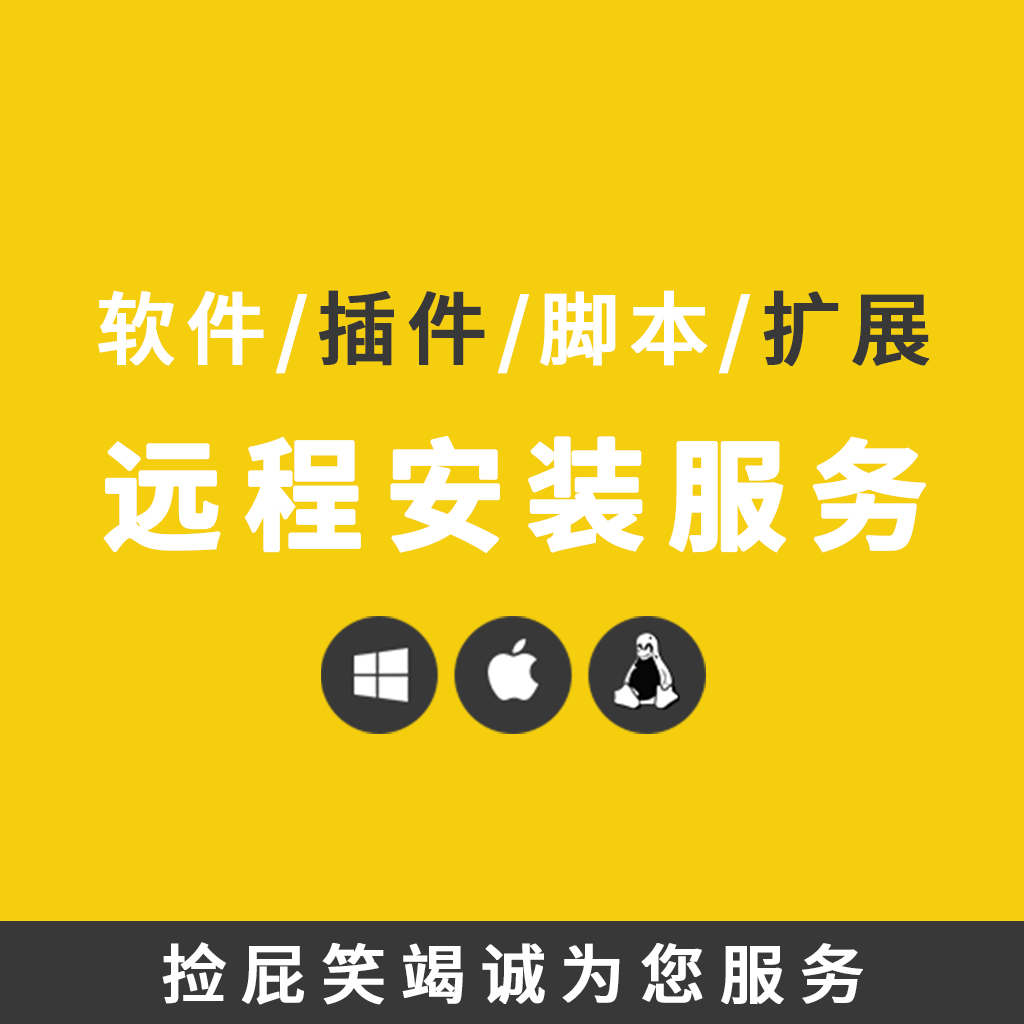在这个快节奏的运动设计行业中,始终需要速度。绝对是我们都可以达成共识的事情。每天我都在寻找加快工作流程的方法,在After Effects中有很多节省时间的方法。在这篇文章中,将向您展示60个有用的After Effects技巧,这些技巧将帮助您加快After Effects中的工作流程。
无论您是初学者还是专家,都没关系,我知道您会发现至少一个或两个以前从未听说过的技巧。在下面的评论中让我知道您最喜欢哪一个!
另外,请确保下载本文底部的项目文件,然后继续!
那么,让我们开始吧!
讲师

SERGEI PROKHNEVSKIY(谢尔盖·普罗涅夫斯基)
Sergei Prokhnevskiy是北卡罗来纳州夏洛特市的运动图形设计师,在线辅导员,企业家和Adobe MAX主讲人。 Sergei以其在YouTube上快速实用的After Effects提示和技巧而闻名,在那里他的教程获得了超过600万的观看次数。他撰写了有关After Effects表达式的在线视频课程,并为After Effects开发了脚本。他还是福克斯体育公司(Fox Sports)的前高级运动图形设计师,曾为NFL,超级碗,美国职业棒球大联盟(MLB),世界大赛,大学橄榄球,纳斯卡(NASCAR),女足世界杯和纳斯卡赛车中心(NASCAR Race Hub)制作图形。他对学与教充满热情
教程大纲
标注了各个技巧在视频中的时间结点。
- Tip01. 00:10 Select Label Group
- Tip02. 00:18 Invert Selection
- Tip03. 00:28 Select Children
- Tip04. 00:42 Hide Property or Group
- Tip05. 00:51 Solo Selected Properties
- Tip06. 01:10 Timeline Search Bar
- Tip07. 01:37 Maximize Frame
- Tip08. 01:43 Splitting Layers
- Tip09. 01:53 Paste at Current Time
- Tip10. 02:04 Set Work Area to Selection
- Tip11. 02:16 Comp Mini-Flowchart
- Tip12. 02:29 Edit Guide Position Numerically
- Tip13. 02:49 Switching Between Time & Frames
- Tip14. 02:57 Reset Scale & Rotation
- Tip15. 03:15 Copy with Property Links
- Tip16. 03:36 Convert to Bezier Path
- Tip17. 03:56 Open Shape & Mask Paths
- Tip18. 04:17 Switching Between RotoBezier & Bezier Path
- Tip19. 04:43 Center Anchor Point
- Tip20. 05:12 Center Anchor Point in New Shape Layers
- Tip21. 05:33 Scaling Multiple Keyframes
- Tip22. 05:47 Time-Reverse Keyframes
- Tip23. 06:04 Duration Between Keyframes
- Tip24. 06:25 Motion Paths from Mask & Shape Paths
- Tip25. 07:09 Roving Keyframes
- Tip26. 07:32 Locate Project Files
- Tip27. 08:15 Shift+Parenting Behavior
- Tip28. 08:27 Delete All Effects from Selected Layers
- Tip29. 08:45 Look at Selected 3D Layers (Project File is Available)
- Tip30. 09:34 Custom Blurred Vignette (Project File is Available)
- Tip31. 10:35 Faking 3D Extrusion (Project File is Available)
- Tip32. 11:55 Slide Transition (Project File is Available)
- Tip33. 13:11 Set Matte Effect (Project File is Available)
- Tip34. 13:45 Fake Reflection (Project File is Available)
- Tip35. 14:39 Post-Expression Graph
- Tip36. 15:15 Disable All Expressions
- Tip37. 15:42 Checkbox Control (Project File is Available)
- Tip38. 16:44 Dropdown Menu Control (Project File is Available)
- Tip39. 17:40 Layer Control (Project File is Available)
- Tip40. 18:17 Adding Automatic Commas to Numbers (Project File is Available)
- Tip41. 18:51 Convert Expression to Keyframes
- Tip42. 19:14 Invisible 3D Layer Backface (Project File is Available)
- Tip43. 20:07 Offsetting Animation with Markers (Project File is Available)
- Tip44. 21:01 Keyframe-less Animation (Project File is Available)
- Tip45. 22:23 Hover-Over Effect (Project File is Available)
- Tip46. 23:39 Edit Text with Comp Name (Project File is Available)
- Tip47. 24:48 Mouse Cursor Rig (Project File is Available)
- Tip48. 26:09 Cursor Change on Hover (Project File is Available)
- Tip49. 26:51 Hover Button Effect (Project File is Available)
- Tip50. 27:48 Auto-Resize to Comp Size (Project File is Available)
- Tip51. 28:50 Math.min & Math.Max (Project File is Available)
- Tip52. 29:52 Auto-Resize to the Longest Text (Project File is Available)
- Tip53. 30:57 Repeat Text Horizontally (Project File is Available)
- Tip54. 31:38 Repeat Text Vertically (Project File is Available)
- Tip55. 32:26 Repeat Text Vertically & Horizontally (Project File is Available)
- Tip56. 33:17 Vertical Text Array (Project File is Available)
- Tip57. 35:01 Creating & Using CSV Files (Project File is Available)
- Tip58. 35:58 Edit Colors from a Text File (Project File is Available)
- Tip59. 37:07 Viewing Data Properties (Project File is Available)
- Tip60. 37:30 Loop In & Out (Project File is Available)
我有话要说
虽然是英文的教程,但是是绝对的干货视频。不夸张的说,每一个 AE使用者,都能从这个教程中学到有用的提高工作效率的技巧。
下载地址
| 类别 | 下载地址 | 提取码 |
|---|---|---|
| 视频教程 | 百度网盘 | 11ul |
| 天翼云盘 | h9mr | |
| 城通网盘 | ||
| 工程文件 | 百度网盘 | 4v08 |
| 天翼云盘 | d0jy | |
| 城通网盘 | ||